Credit card security
If your card has been lost or stolen, take action as soon as possible.
In the first instance, freeze your card by opening your mobile app or web servicing and click the Freeze button within the Card tab. While your card is frozen, you won’t be able to spend using this card.
To report your card stolen, open chat for assistance. Alternatively, speak to our Customer Support team who are on hand to help and answer any questions on 0345 607 6500*.
To instantly freeze your card, go to the card tab and tap freeze. Tap unfreeze if you’ve found your card safe and sound.
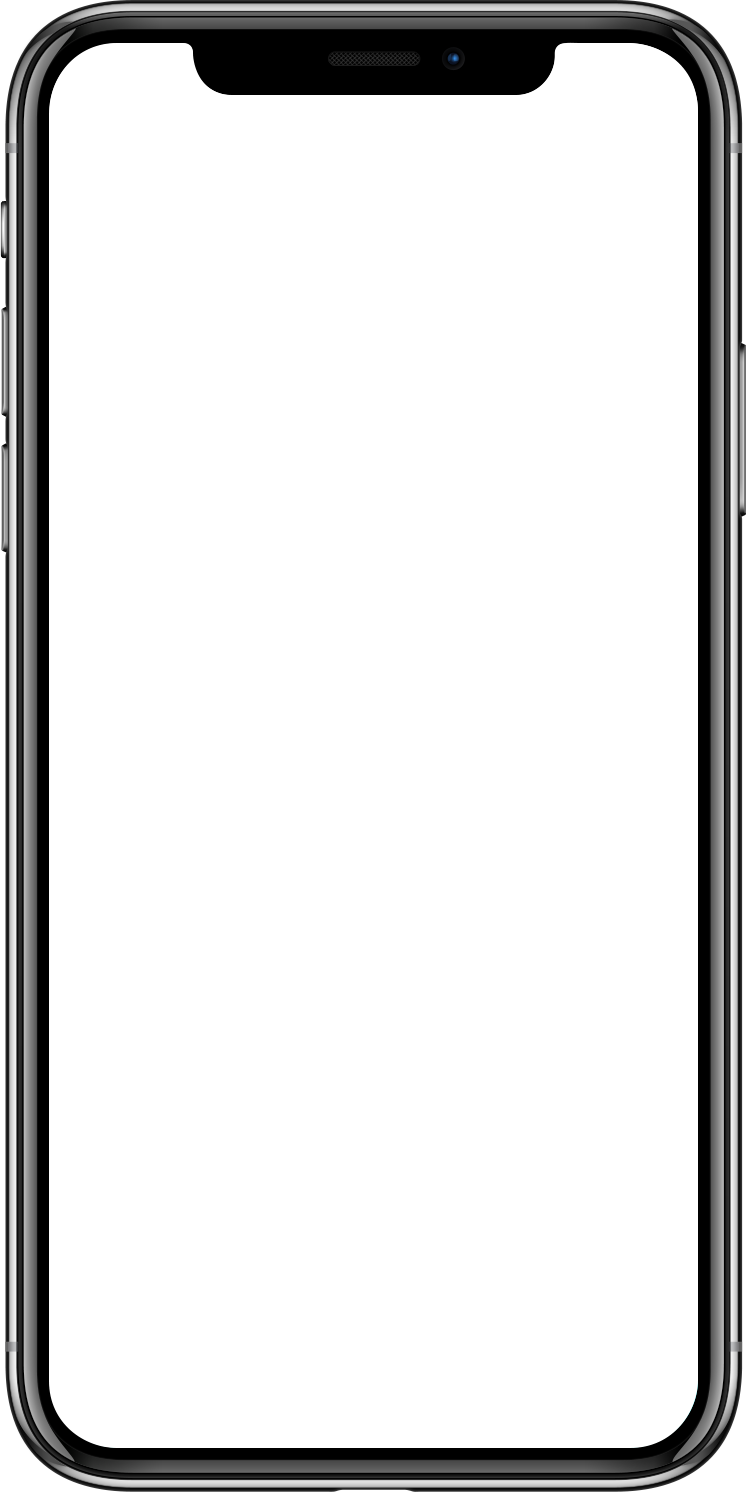
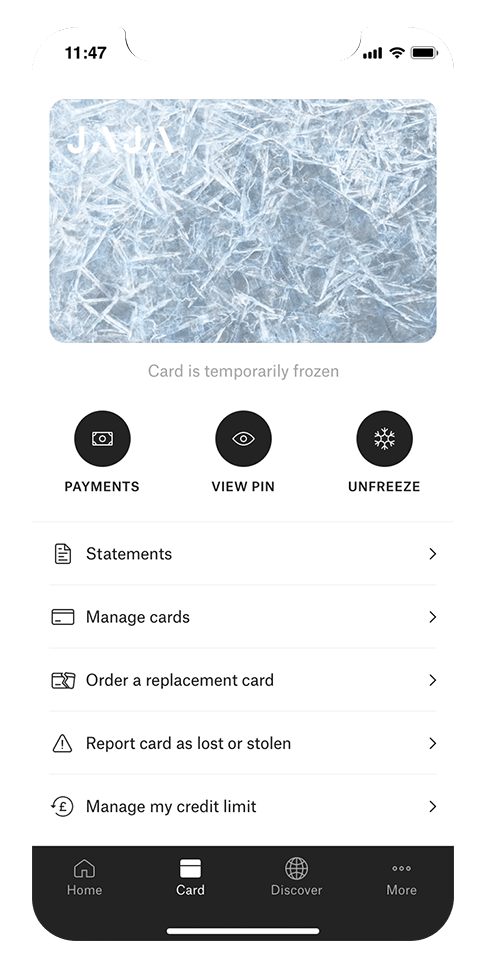
Helpful FAQs
To see all of our FAQs, existing customers should head to the ‘Jaja Credit Card’ app or online service for further support information.
Your CVV is your card security code. You can find this on the back of your credit card.
If you wish to block or freeze your card, open your mobile app or web servicing and click the Freeze button within the Card section. While your card is frozen, you won't be able to spend using this card.
Your existing Credit Card will continue to work for 30 days after the new card has been issued.
If you've forgotten your PIN, you can view this in your mobile app or through the web servicing channel. Otherwise, please contact our Customer Services team.
You can change your PIN at most cash machines, but you'll need to know what your existing PIN is to be able to do this.
If your card is missing or has been stolen, please inform our Customer Service team as soon as possible. If you wish to block or freeze your card, open your mobile app or web servicing and click the Freeze button within the Card section. While your card is frozen, you won't be able to spend using this card.
If you're having issues accessing your mobile app, you can always use our web servicing channel. Here you can view your transactions, make payments, view your statements and much more.
If you think your card details have been compromised, please contact our Customer Service team. If you're unable to contact our Customer Service team immediately, we strongly recommend you freeze your card in your mobile app or web servicing by clicking the Freeze button on the Card tab.
You should inform us straight away by contacting our Customer Service team. We will investigate as soon as possible and keep you updated. Remember, you're always able to freeze and unfreeze your card within the app should you ever need to.
If you see a transaction you don't recognise or you suspect fraud on your account, please contact our Customer Service team as soon as possible.
)
)