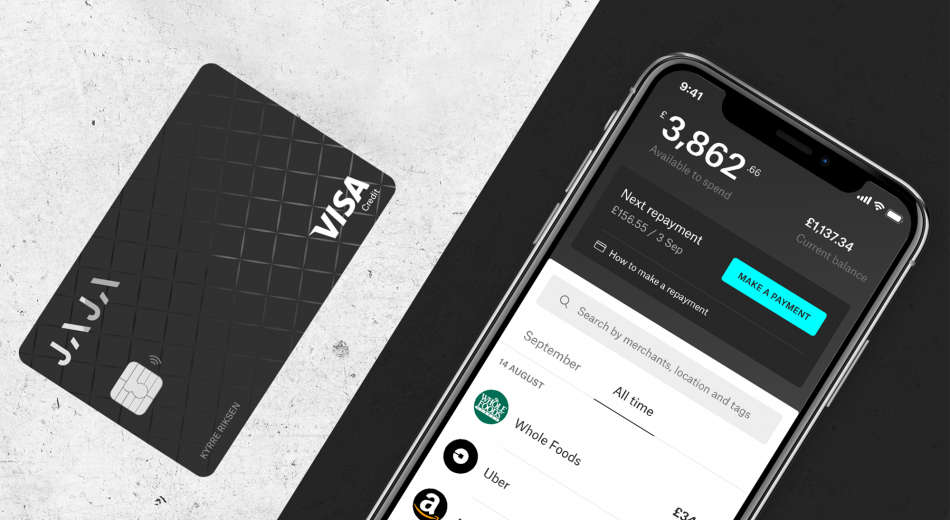Useful tips before registering online
Make sure you have your credit card to hand before you register.
Step 1
Begin by entering your date of birth, followed by your card details, exactly as they appear on your Jaja Credit Card, including long card number and expiry date.
Step 2
You’ll be asked to confirm your mobile phone number and then asked to enter a 4-digit verification code we’ll send you via text message.
If your phone number is different to the one we have on file, you can choose to have a code sent to your email address.
Step 3
Follow the security instructions and create your new password and 5 digit passcode. You will need these to log in.
Finally, select your marketing preferences, then choose ‘continue to login’ to complete your registration.
Need more help?
If you’ve not received your Jaja Credit Card, please call us on 0345 607 6500*. If you are experiencing problems with the registration process or need anything else, please do not hesitate to speak to us.